Organize Your New Year with a Family Digital Schedule
Our family digital schedule is the backbone for how I keep my family running smoothly. The start of a New Year is the perfect time to create your family's digital schedule to get organized🌟
Hello from that undefined time of the year that falls between Christmas and New Years! We’re on a family ski trip with our three young kids (5, 8, and 10) and the days seem to blend into each other which is both really fun and also a bit confusing at times😉 I am just coming down from the high and hecticness of Christmas, but I know that the new year is coming in a few days so in the back of my mind I’m considering what goals and resolutions I want to consider for 2025.

When I think of a New Year I think of a fresh start and of getting organized. And, when I think about what keeps my family organized, it’s our digital schedule. Our digital schedule is the first major organizational thing I set up when we had our first son over 10 years ago. I created a family email address and put the calendar from that email address onto my phone and my husband’s phone so we could both know what was happening in our family’s life. That digital calendar has been the foundation for how I organize our family’s schedule from that point onwards and I’m so glad I set it up!
What’s really interesting to me is that the first system I set up for our family is also the number one question my friends ask me - they want to know how I created and run the schedule for my family of five. So, when thinking about how many of us want to get organized in the new year, I thought that it would be a great time to explain my family’s digital schedule since it is what keeps my family organized every day.
I love sharing this information because I’ve found that with a clear and simple schedule things in the family run smoothly, which means more time can be spent enjoying the activities in the schedule rather than spending precious time organizing the schedule itself! The other thing that I love about setting up a digital schedule this way is that because it is accessible to more than one caregiver it helps share the load of the logistics of kid activities among multiple caregivers.
When I think about my career making movies in Hollywood, what is clear is that the most important part of the behind-the-scenes of making a movie is the schedule. The phrase “behind-the-scenes” literally comes from making movies since the work that is happening off the screen is so huge compared to what an audience eventually sees on the screen. And, the one thing that guides all that work is a strong and clear schedule for everyone involved.
I began my movie making career working in offices as an assistant to movie producers and film studio executives. The schedules of those offices needed to be extremely precise since there are many different things that need to be accomplished each day and week. All the internal and external meetings, the travel to and from movie sets, the events to publicize the movie, the screenings and editing room sessions to perfect the movie are all run on very precise timelines. Without a strong calendar setup, many of these things would be missed, and the movies (and their budgets) would suffer. The calendar was accessible to me, my boss, and often additional assistants as needed so that things would run smoothly.
When making a movie, the production schedule gives all the cast and crew their specific instructions for how to complete the movie on time for the release date and how to keep it within budget. A clear and concise schedule is not only crucial to the logistics of making a movie, it is also comforting to everyone involved to be able to focus on their job and know where to be and when.
I became a mom 10 years ago and realized very quickly how crucial a clear and concise schedule is to a modern family. It is the backbone of all that is happening for everyone in the family, and it helps ensure that everyone is aware of important events like doctor appointments, sports practices and games, playdates, birthday parties, and school holidays. So, knowing how important it would be to get the schedule set up well, and how similar it felt to my movie making experience, I applied my years of office scheduling and movie scheduling to create our digital family schedule. We use the schedule multiple times a day, and find it very helpful in keeping us organized and focused on being with our kids rather than distracted with upcoming logistics or potentially missing out on fun activities!
Below I have outlined the steps to setting up our family’s schedule in the hopes that it can help your family too. The captions under the screenshots explain how to do each step of the set up, so be sure to read them to help. As always, please reply to this post if you have any questions - I’d love to help!
Setting up a Digital Family Schedule
SET UP THE BASE: I realized that a modern family schedule needs to be accessible by more than just one person in real time. In order to do that we need a digital calendar, which means we need a specific email account for the family because it will have its own calendar. So, I set up a new email account with a family email address that both my husband and I (and other caregivers if needed) can access. While having an extra email account may seem like more work, I have found that it is great to have for different school forms and signups that I want us all to have access to.
ACCESS THE CALENDARS: I knew I’d need to access the schedule all day long so it needed to be on my phone and not just on my laptop. So, I added the new family email account to my email accounts in my iPhone and made sure that the calendar showed up on my phone’s calendar. I also had my husband add it to his phone so he can access it in real time too.
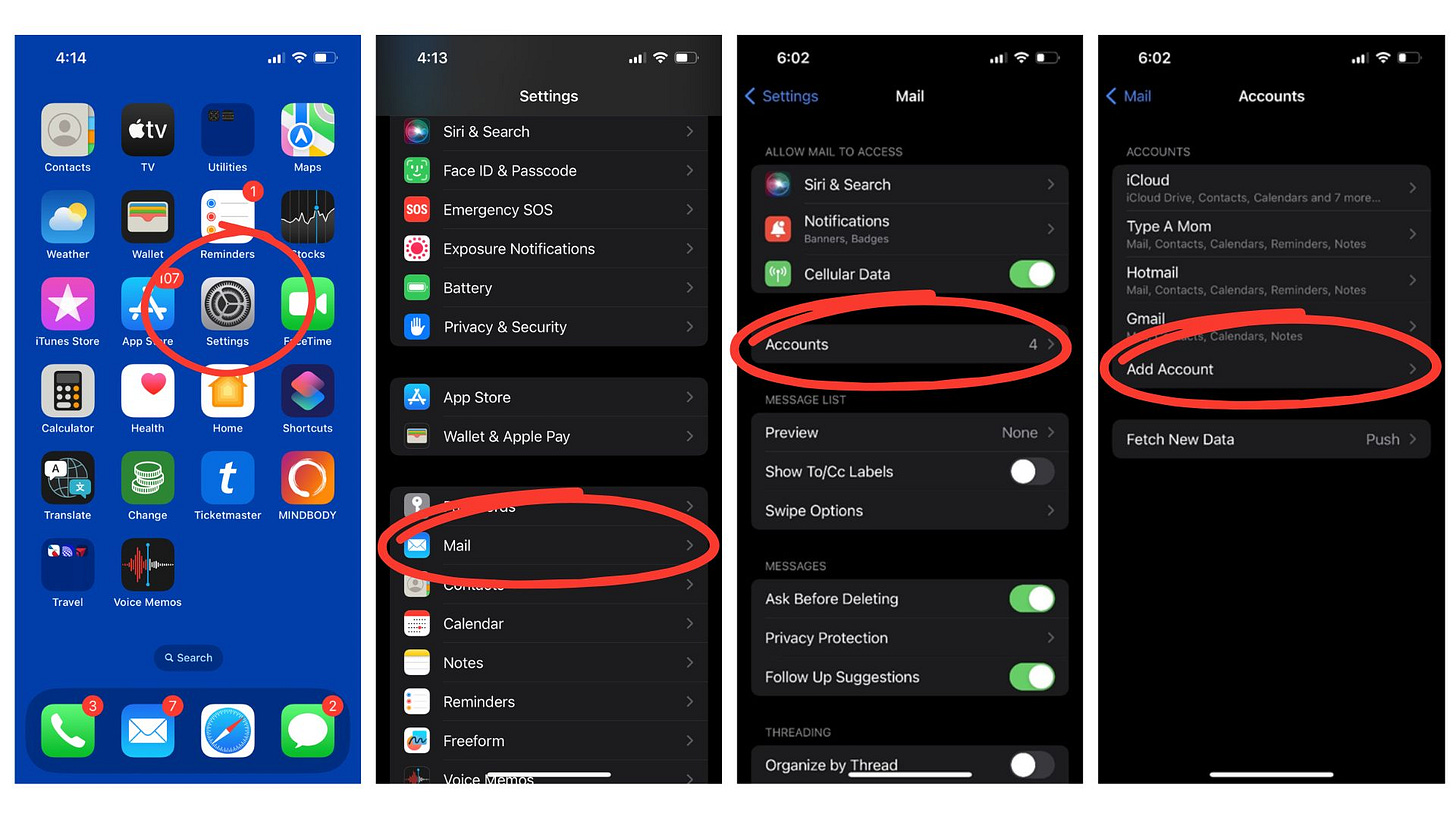
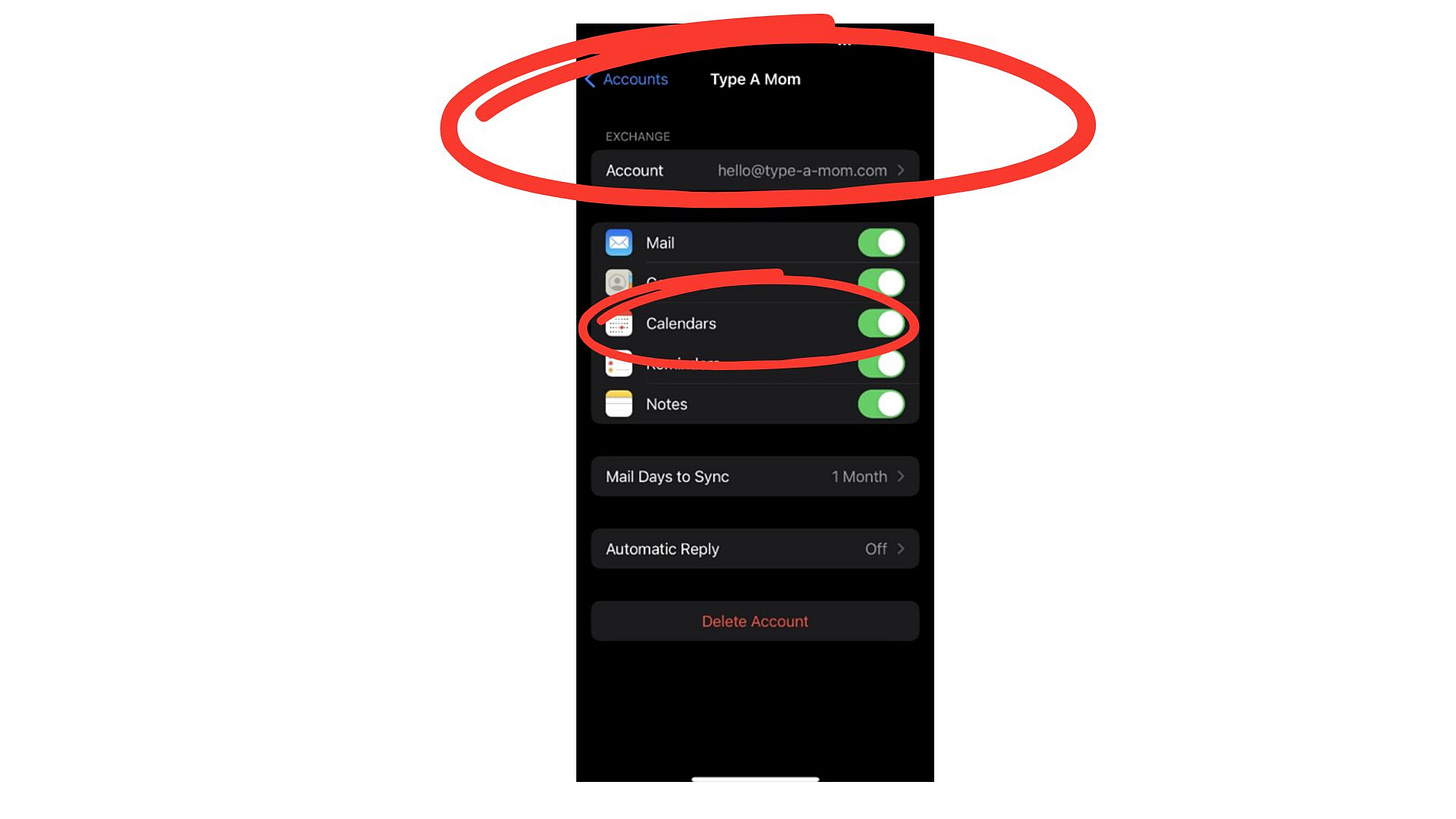
CREATE THE FAMILY CALENDARS: Inside that email account’s main calendar I set up different color coded calendars for each family member. We have one color for the family in general, one for me, one for my husband, one for my older son, one for my daughter, and one for my youngest son.
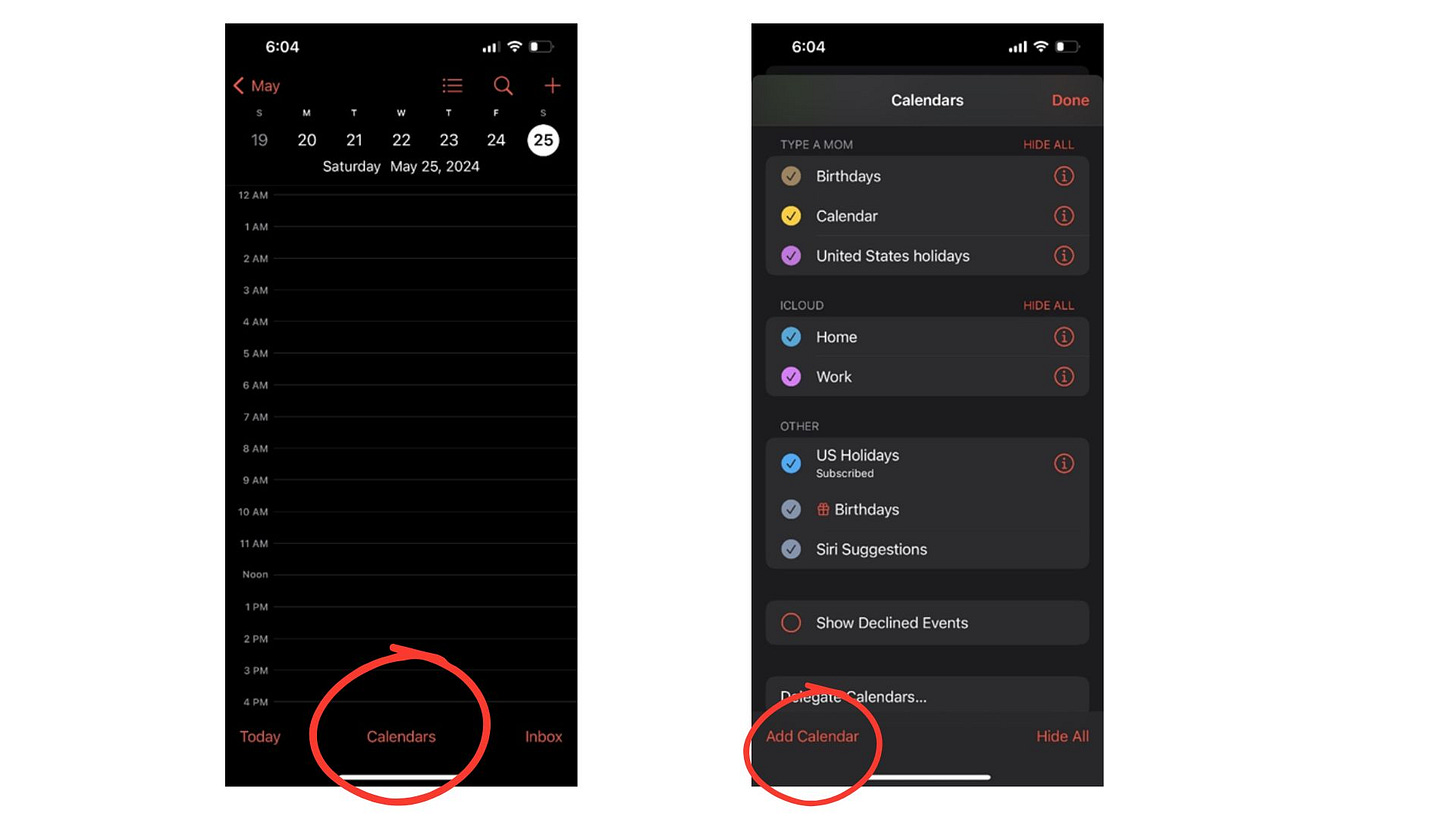
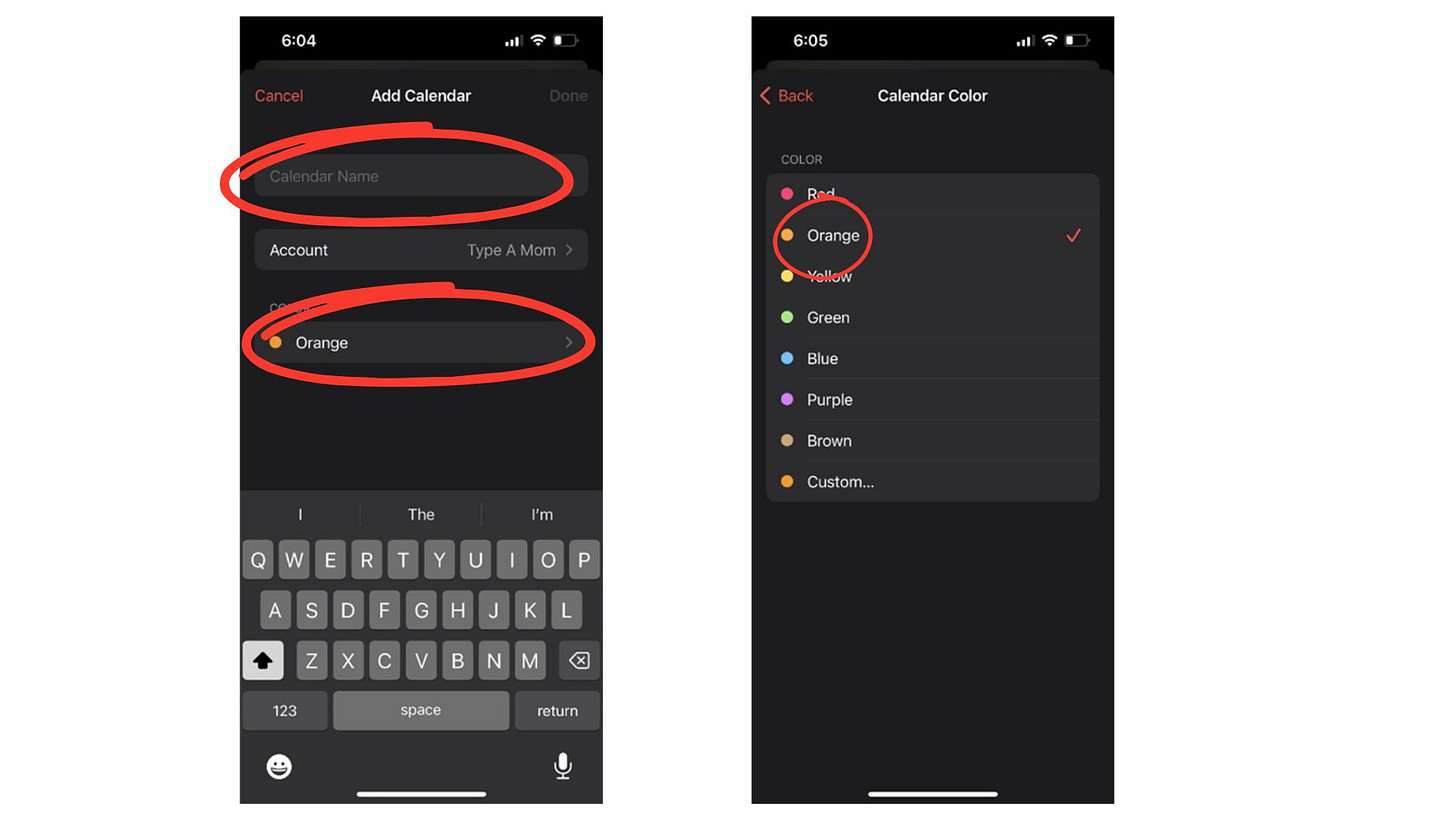
ENTERING KID APPOINTMENTS: To start using the new calendar, I began by entering my son’s doctor appointments in his calendar color (since there are so many in the first year of life this was the easiest entry to begin with!). I was very detailed about these entries. For example, I would write “Dr. ___ pediatrician – 9 month checkup” in the record and then I would enter the address in the address area. Under the notes section I would write anything we needed to bring, any parking notes, any questions we wanted to ask the doctor, etc. I then kept the same level of detail consistent for things like my son’s music classes, play dates, and art classes. Using this level of detail for appointments helps any caregiver with access to the calendar see what is required and be able to handle the entire appointment on their own.
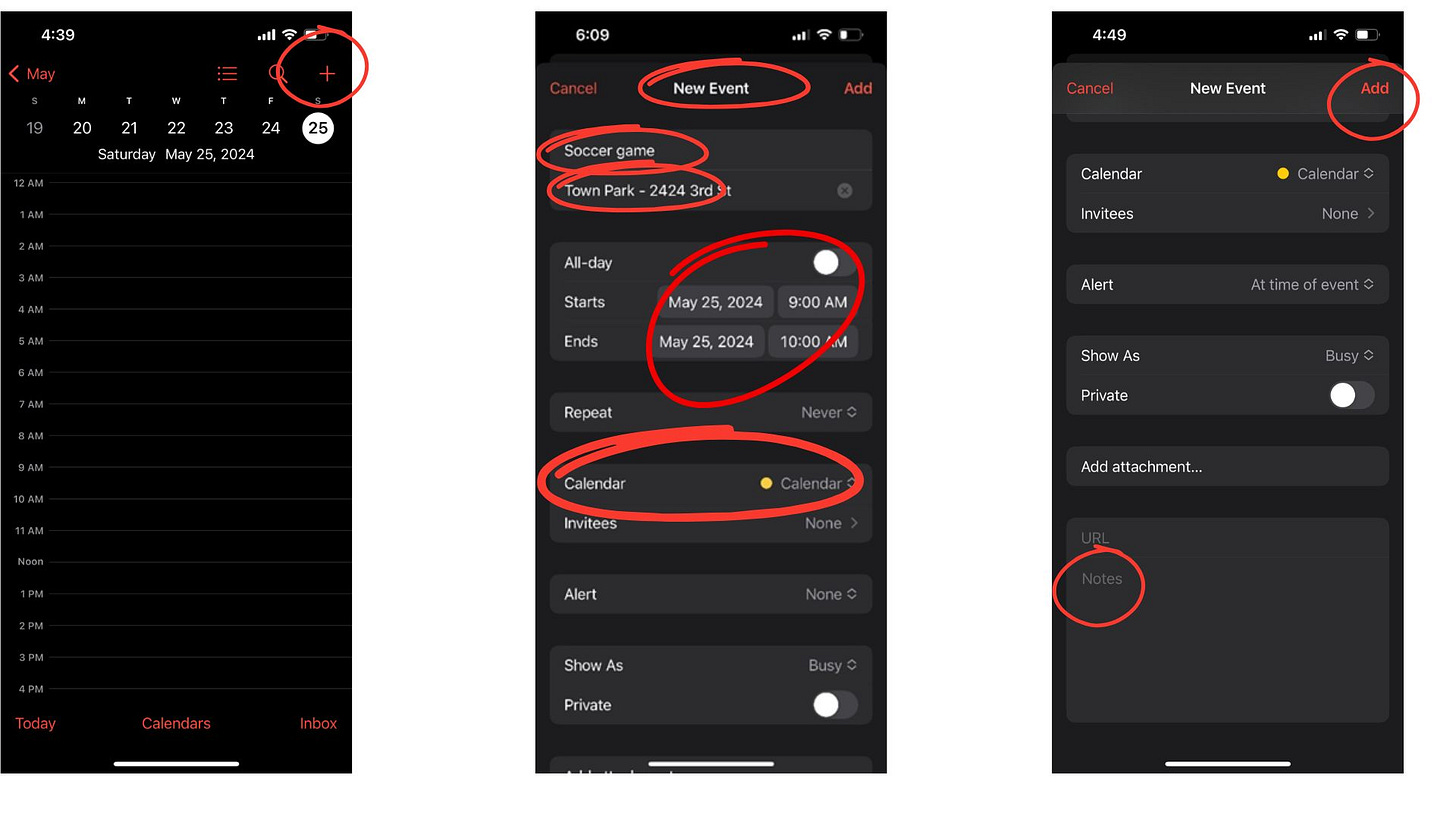
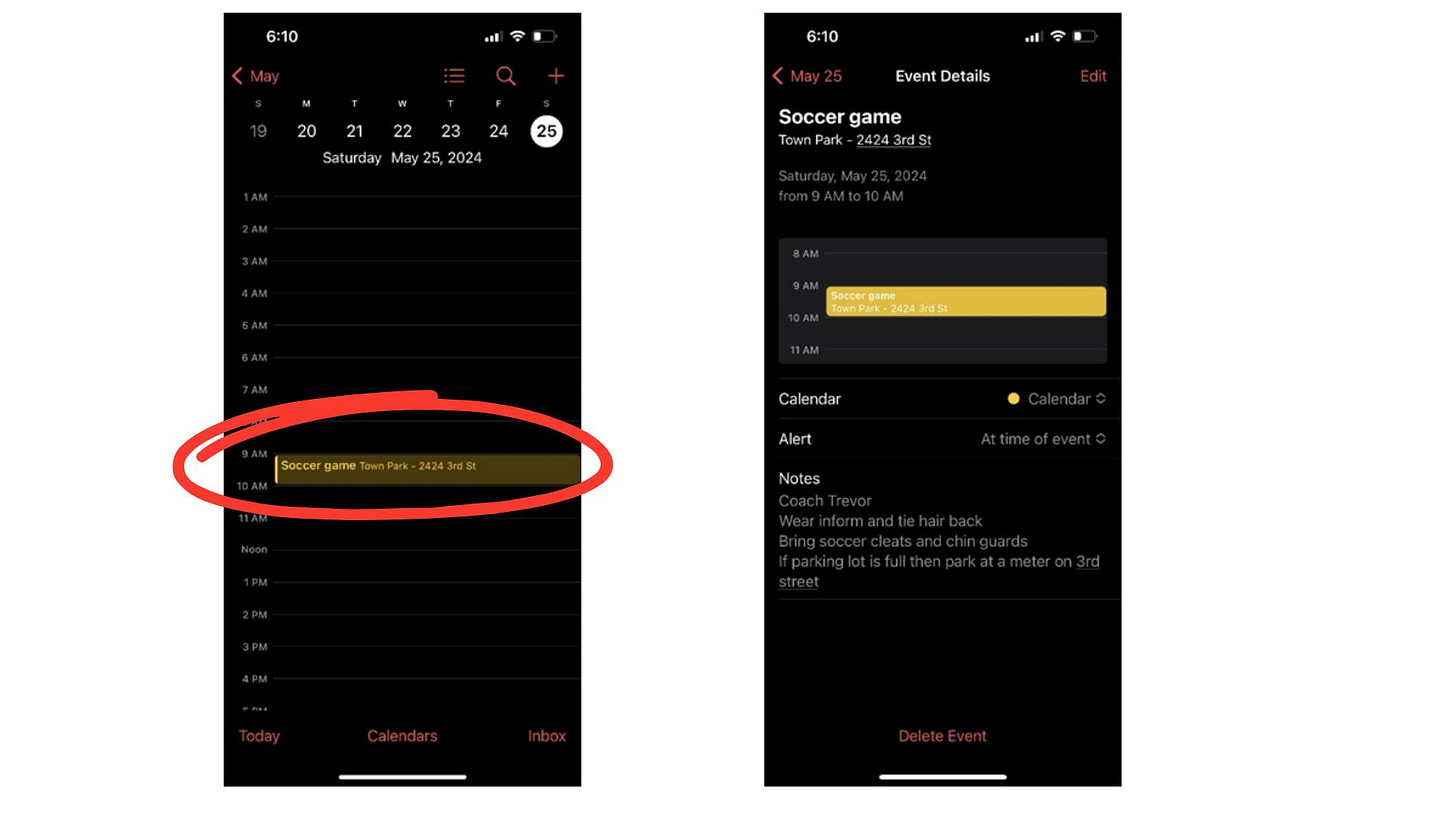
ENTERING FAMILY APPOINTMENTS: Then, if there were events that were for the whole family, I’d enter those using the family calendar color. These were things like if we made plans with another family on a Saturday to go to a park together, if we had family coming over to visit, or if we made plans to attend an event as a family.
ENTERING CAREGIVER APPOINTMENTS: For my husband and my colors, we would enter things that were out of the ordinary. For example, we knew that Monday to Friday we were both in the office all day so we wouldn’t add that to the calendar. But, if one of us knew we had an event for work or a project that was going to keep us in the office late or we had to go in early for a meeting, we would add that into the calendar so the other would see it. This was extremely important for tracking if we both had events at the same time because then we knew we’d need to find additional childcare or figure out if we could reschedule any of these events.
ENTERING KID AFTERSCHOOL ACTIVITIES: As my kids got older and they began attending school, I would apply the same rules for their calendar as I did for mine and my husband’s – we know the regular hours of the school day so we don’t need to add that into the calendar, and again, only add things in if they are out of the ordinary like extracurriculars, birthday parties, school holidays, etc. If we added the hours they are in school everyday the calendar would become visually overwhelming and stressful which is not helpful!
CANCELING APPOINTMENTS: When we need to cancel an event or an extracurricular activity because someone is sick or we’ll be traveling, we first cancel the activity with the place/host and wait to receive confirmation of cancelation from the place before we take it out of the calendar. That is how we know that we have actually canceled it and won’t be rude to a host or we won’t be charged for an activity that we aren’t attending!
PLANNING AHEAD: Something that really helps the schedule run smoothly and helps avoid any last minute panic about logistics is that once a day I look at the calendar for the week ahead. That way I have an idea for what is coming up and can think about the best way to prep for all the activities (for example if we need to order things for a school project that is coming up or if we need to fill out forms to attend a camp). It’s also important for me to look ahead to see if I have two kids in two different locations at the same time so I can make plans for driving and/or carpooling ahead of time and not be scrambling last minute to figure out how the logistics will work.
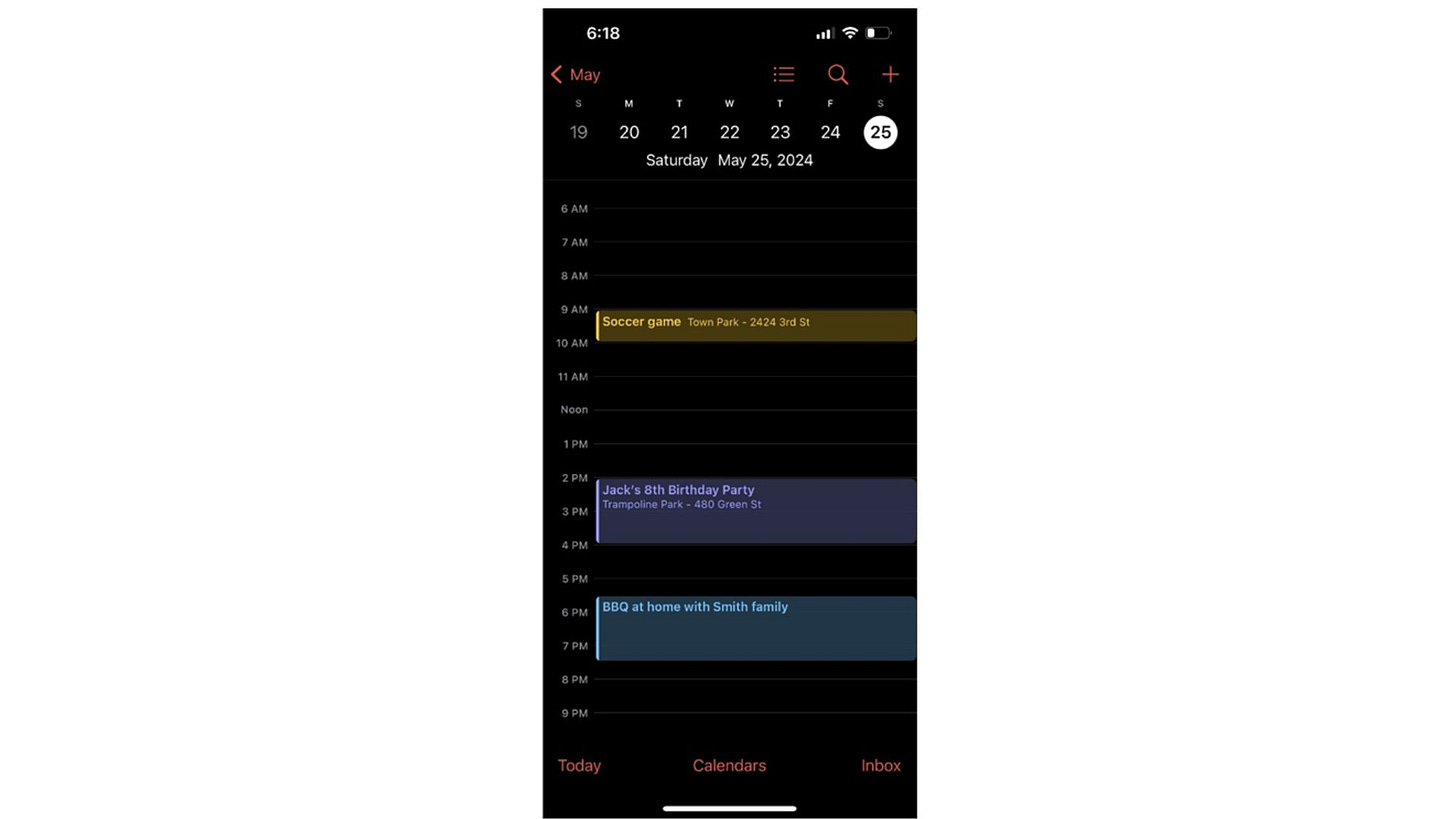
Those are the basic steps to how we run our family’s digital schedule. We have found that this shared digital schedule keeps our family running smoothly and allows us to share the responsibility of different appointments for our kids. I know that this can seem daunting to set up, but I hope that if you try it, it can be helpful to you and your family too.
Have a wonderful start to 2025!
❤️, Amanda, your Type A Mom friend




